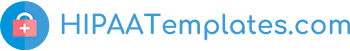HIPAA Compliance and Cloud Storage: What You Need to Know
Share
Introduction
In today’s digital age, healthcare providers and organizations increasingly rely on cloud storage for managing sensitive patient data. However, the Health Insurance Portability and Accountability Act (HIPAA) imposes strict requirements to ensure the confidentiality, integrity, and availability of protected health information (PHI). Understanding how to remain HIPAA-compliant while using cloud storage is crucial for healthcare entities and their business associates.
This article explores HIPAA compliance in the context of cloud storage, including key regulatory requirements, cloud provider responsibilities, and best practices for safeguarding PHI.
Understanding HIPAA and Its Applicability to Cloud Storage
What Is HIPAA?
HIPAA is a U.S. federal law enacted in 1996 to protect sensitive patient information from unauthorized access and ensure patient privacy. It applies to covered entities, including healthcare providers, health plans, and healthcare clearinghouses, as well as their business associates who handle PHI.
How Cloud Storage Fits In
Cloud storage providers are considered business associates under HIPAA if they store, manage, or transmit PHI on behalf of covered entities. Therefore, they must adhere to HIPAA’s security and privacy requirements.
Key HIPAA Rules Relevant to Cloud Storage
-
Privacy Rule: Governs the use and disclosure of PHI.
-
Security Rule: Mandates administrative, physical, and technical safeguards for protecting PHI.
-
Breach Notification Rule: Requires notification of affected individuals and regulatory bodies in the event of a data breach.
-
Enforcement Rule: Establishes penalties for HIPAA violations.
Cloud Storage Compliance Requirements
1. Business Associate Agreement (BAA)
Before using a cloud storage provider, covered entities must execute a BAA. This legally binding document outlines the responsibilities of both parties in ensuring PHI security.
What to Include in a BAA:
-
Scope of services
-
Permissible uses and disclosures of PHI
-
Safeguards for data protection
-
Reporting obligations for security incidents
2. Data Encryption
HIPAA requires that PHI be encrypted both in transit and at rest to prevent unauthorized access.
Best Practices:
-
Use AES-256 encryption or higher.
-
Implement secure SSL/TLS protocols for data transmission.
3. Access Controls
Cloud storage systems must enforce strict access controls to prevent unauthorized data access.
Recommendations:
-
Implement multi-factor authentication (MFA).
-
Use role-based access controls (RBAC).
-
Regularly review and update access permissions.
4. Audit Logs and Monitoring
HIPAA mandates that access and data activities be logged for audit purposes.
Action Steps:
-
Enable logging of all PHI-related activities.
-
Monitor for suspicious activities and implement automated alerts.
5. Data Backup and Disaster Recovery
To ensure data availability, cloud providers must support regular data backups and offer disaster recovery plans.
Key Considerations:
-
Use redundant storage systems.
-
Test backup and recovery procedures periodically.
6. Risk Assessments
Conduct regular risk assessments to identify potential vulnerabilities in cloud storage systems.
Process:
-
Identify potential threats.
-
Assess current security measures.
-
Implement mitigation strategies.
7. Incident Response Plan
Prepare a robust incident response plan to quickly address and mitigate data breaches.
Plan Elements:
-
Designate an incident response team.
-
Define breach notification procedures.
-
Document and report investigation findings.
Choosing a HIPAA-Compliant Cloud Storage Provider
When selecting a cloud storage provider, healthcare organizations should evaluate the following:
-
HIPAA Certification: Ensure the provider has experience managing HIPAA-compliant environments.
-
Security Features: Look for advanced security features such as data encryption, MFA, and intrusion detection.
-
Availability and Reliability: Verify the provider’s service level agreements (SLAs) for uptime and support.
-
Compliance Support: Choose a provider that offers compliance documentation and supports HIPAA audits.
Common Mistakes to Avoid
-
Failing to Sign a BAA: Not having a signed BAA is a common and costly mistake.
-
Assuming Security Is Automatic: Always configure security settings proactively.
-
Neglecting Employee Training: Staff should be regularly trained on HIPAA compliance and data security.
-
Overlooking Vendor Risk Assessments: Regularly assess vendor compliance to ensure ongoing adherence.
Legal and Financial Consequences of Non-Compliance
Failure to comply with HIPAA can result in severe legal and financial penalties:
-
Fines: Up to $1.9 million per violation, depending on severity.
-
Legal Action: Civil lawsuits and criminal charges in cases of willful negligence.
-
Reputational Damage: Loss of patient trust and business reputation.
Conclusion
Achieving HIPAA compliance in cloud storage requires a proactive approach involving secure technology, detailed agreements, continuous monitoring, and staff training. By partnering with a reputable cloud storage provider and adhering to HIPAA’s legal framework, healthcare organizations can protect sensitive patient data while leveraging the scalability and efficiency of cloud solutions.
Implementing these best practices helps ensure compliance, reduce the risk of data breaches, and maintain trust in the healthcare ecosystem.